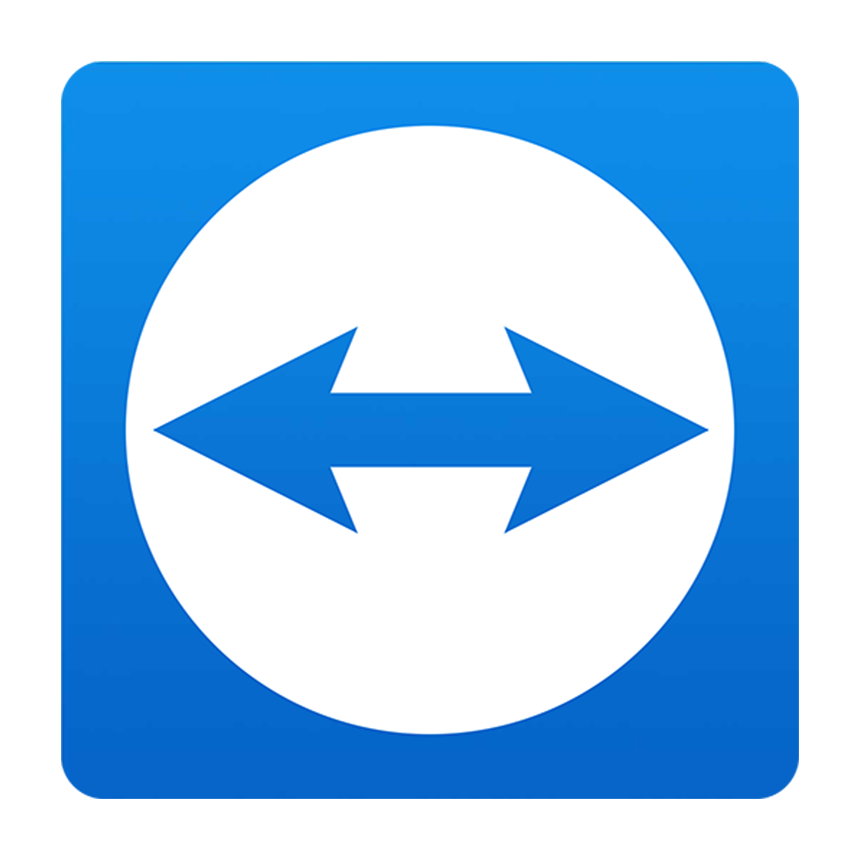Aircraft Maintenance Software
Finally - A Windows replacement for XTS - Aircraft Maintenance Control Software
A Totally Australian Product that provides the key to efficient management and recording of aircraft and component maintenance records.
Will install directly over existing XTS DOS system, or can be used as a new standalone system.
AM-AMC Features
- CASA/CAA Website interface for the download and Updates of A/D’s, by Make and Model in PDF
- The downloads from CASA/CAA on the internet if done on a regular basis will always give you the latest information on Air Worthiness Directives and Aircraft Registration Details
- Owner and Aircraft Details updated directly into AMC listing with all Aircraft details
- Link all relevant A/D’s to selected aircraft with option to print attached A/D’s in PDF
- Link existing A/D’s to Auto Update function and when visiting CASA/CAA sites AMC will update current A/D’s with any new amendments.
- Adding a new Aircraft to your database is made easy by cloning from existing aircraft already on file to include all attached A/D’s and Components.
- Insert a new Aircraft and Client from CASA/CAA Registration download file with all details.
- Unlimited Avionics and Accessories listing.
- Separate Heater service schedule tracking.
- Workshop Repair LAME authorised Job Card. New user definable Categories for AD’s.
- List all A/D’s due for all Aircraft on a single report, by Hour, Days, Cycles, Landings.
- Service Details screen that can store detailed information about each aircraft. This data can be auto updated when adding a new Aircraft from the onsite CASA/CAA registration file.
- AD Master file with separate screen with full CASA/CAA downloadable MasterAD file. These have links direct to CASA/CAA via the internet and display the AD.pdf actual file for printing.
- Totally integrated with AM-Win - Australia's most powerful, user friendly service industry management, accounting and stock control software
AMC Functions
- All date fields use a popup calendar to make date entry easy and accurate.
- A wide range of fields in the Aircraft Details page with several having user choice dropdowns.
- Aircraft details screen allow for individual Avionics/Accessories with space to add four data fields for each item with a special Heaters section with its own data fields.
- When adding a new Aircraft you can tap the import button and select a Aircraft by Owner or Operator. This will also add the new client and details to your customer database or use existing client if existing.
- A make and model lookup and database stores your regular make and model aircraft.
- Equipment and Operational categories in the database with user definable dropdowns
- Maintenance Schedule field with user definable dropdowns and update facility
- The aircraft clone feature has the ability to update all existing data as well as extra new fields.
- All screens are uniform in size and easy to navigate.
- AD and Component Categories are user definable and can easily be added or updated.
- Recurring/Non recurring AD and Components screens can be filtered by “Landings”.
- All Reports have included Landings as well as Engine cycles and have the business name on top of all reports.
- A report is available that will display/print all AD’s due for Hours, Days, Cycles, and Landings.
- Select using a tick box whether or not to Auto Update specific AD’s. These are also displayed in Red so that it is easy to see which do not update and the ones that do.
- The total number of AD’s /Components per Aircraft is displayed in Red on the Browse screens making the number more visible.
- The Customer file contains Email address and Postcode Search, delivery address and bill to other party. Also offers user definable groups, several contact and phone number fields as well as clients ABN number.
- You can now search for customers by code, name or phone number which makes life easier.
- You can search the file and filter by Make and Model of Aircraft and transfer your models to the AD files as well as update your existing AD listing with the auto update button after you have dragged and dropped from the Master AD listing to your existing AD’s to establish a link.
- Company Details file with options to use the User Password Control Feature. Passwords can be set to a level where an operator can view and print all data but cannot change data.
- Practice systems are great for testing if you are not sure of what the outcome of changes might be. A practice system can be cloned from the shortcut provided and is accessible via the opening screen which allows you to select the path of Live System or Practice system.
- The downloads from CASA/CAA on the internet if done on a regular basis will always give you the latest information on Air Worthiness Directives and Aircraft Registration Details
- After this download the auto update button will update all your existing AD info and amendments. This new info is available from the Browse menu option and listed as Registration or AD databases.
Interface with AM-WIN Workshop and Stores Management System
- All date fields use a popup calendar to make date entry easy and accurate.
- A wide range of fields in the Aircraft Details page with several having user choice dropdowns.
- Aircraft details screen allow for individual Avionics/Accessories with space to add four data fields for each item with a special Heaters section with its own data fields.
- When adding a new Aircraft you can tap the import button and select a Aircraft by Owner or Operator. This will also add the new client and details to your customer database or use existing client if existing.
- A make and model lookup and database stores your regular make and model aircraft.
- Equipment and Operational categories in the database with user definable dropdowns
- Maintenance Schedule field with user definable dropdowns and update facility
- The aircraft clone feature has the ability to update all existing data as well as extra new fields.
- All screens are uniform in size and easy to navigate.
- AD and Component Categories are user definable and can easily be added or updated.
- Recurring/Non recurring AD and Components screens can be filtered by “Landings”.
- All Reports have included Landings as well as Engine cycles and have the business name on top of all reports.
- A report is available that will display/print all AD’s due for Hours, Days, Cycles, and Landings.
- Select using a tick box whether or not to Auto Update specific AD’s. These are also displayed in Red so that it is easy to see which do not update and the ones that do.
- The total number of AD’s /Components per Aircraft is displayed in Red on the Browse screens making the number more visible.
- The Customer file contains Email address and Postcode Search, delivery address and bill to other party. Also offers user definable groups, several contact and phone number fields as well as clients ABN number.
- You can now search for customers by code, name or phone number which makes life easier.
- You can search the file and filter by Make and Model of Aircraft and transfer your models to the AD files as well as update your existing AD listing with the auto update button after you have dragged and dropped from the Master AD listing to your existing AD’s to establish a link.
- Company Details file with options to use the User Password Control Feature. Passwords can be set to a level where an operator can view and print all data but cannot change data.
- Practice systems are great for testing if you are not sure of what the outcome of changes might be. A practice system can be cloned from the shortcut provided and is accessible via the opening screen which allows you to select the path of Live System or Practice system.
- The downloads from CASA/CAA on the internet if done on a regular basis will always give you the latest information on Air Worthiness Directives and Aircraft Registration Details
- After this download the auto update button will update all your existing AD info and amendments. This new info is available from the Browse menu option and listed as Registration or AD databases.
Levels
Businesses come in different sizes and so does AM-Win software. For example a small business may not want a full general ledger or automatic stock purchasing based on usage, but a medium to large enterprise might find them necessary for the day to day operation of the business. For this reason we provide AM-Win in three different levels so that you need only purchase the system that's right for you. Each level in the range is upgradeable to those above. If you grow and need further functionality AM-Win will grow with you - seamlessly as all data is interchangeable between levels.
Level 1
- Our Basic System. Covers Job card creation with automatic numbering system that can be linked directly to your Purchase Order and when received will store your auto created GRN/Batch numbers and/or the suppliers GRN numbers if required. These are fully traceable and can also handle the individual numbers without having the stock item listed multiple times.
- All jobs can be tracked by job number, client, serial number and many other options
- Job card service notes can be saved and attached to the assembly and used to remind us at a later date.
- Text notes can be stored in the system ( i.e.: Freight details, Trading Terms, Basic service info, etc)
- Full Parts and Labour Service Kits can be created for each individual Make and Models and stored in the system so that typing is kept to a minimum and to remind us of what is to be done.
- A Quote can be turned into a Job card and then into an Invoice without retyping anything.
- Both quotes and Job cards can be cloned into another job item and/or owner for easy job creation.
- A message is created on the purchase Invoice that links to the appropriate job card and client.
- The same message is noted on the Job card/Invoice so that we can track the supplier via job card.
- Basic reporting of all of the above and special reports relating to stores systems.
- Full Job and Invoice History are available and traceable by Job/Invoice Number, Client or serial number..
- Full Workshop Diary listing all Jobs in Progress and reports to suit that makes planning jobs easy.
Level 2
- is all of Stores Level 1 plus full accounting system and reports to match.
- Much more defined stock controls for with multiple pricing options available based on client info.
- Full Supplier payments, Accounting Systems and more options in cheque entry and ledger controls.
- More Invoicing features and the ability to hide information using special functions and controls.
- Full stock and inventory control by the use of multipliers and preset % margins based on stock groups and subgroups and also the automatic re-pricing of stock by % based on List or cost prices.
- Full Stocktaking creation and transfer ability and much more for fine tuning the stock system.
- Parts and inventory can be linked by make and model so that parts lists are created as they are used. This then makes sure that the correct parts are ordered for the make and model of the assembly.
- Full stock enquiry screen can display the item supplier and the assembly that utilised the part.
- Full Bank deposit reconciliation, Statement and Payments records are also in the Level 2 system
- Analyse your systems performance daily or monthly with advanced onscreen tools and functions.
- Employee files with basic wages and pay slips and transfers these figures to the BAS report.
Level 3
- is all of Stores Level 1 and level 2 above plus the following features
- Full user defined discount Matrix so that client prices are calculated based on Group and Sub Group % plus discounted rates based on Qty purchased or discount given on top of Standard Price Matrix.
- Floor plan/Consignment stock is a separate non asset Inventory database that can link to job system.
- Manufacturing module is a special module that allows for the rebuild of inventory items and manufacture of new items in quantities of 1 or more. The multiple items used and labour are deducted and replaced by the new manufactured item and labour times adjusted for reporting.
- Higher level Invoicing features such as Progressive Invoicing which allows multiple Invoices from one Job card and the ability to track all Invoices for one Job card and charge some to multiple clients.
- Accounting fees can be charged by % or price based on overdue period and automatically assigned Customer
- Batch Invoicing for the reprinting of a batch of Invoices for a period for a single client
- Standing journals and batch Journals are used for setting the system to automatically deduct payments.
- Labour allocating screen is available so that a designated user can update Job cards from timesheets.
- Marketing module is for special report via extracts to CSV in MS Word mail merging and Excel.
- General Ledger Export is to extract accounting information and import into MYOB and Handitax.
- Font control module is to be able to preset standard fonts that are used in Quotes/Job cards/Invoices
Additional optional modules [Dependant on system levels.]
- Rolling Stock Take module allows for the continuous stock taking of batch and is the best in town.
- Asset Ledger System available for the full tracking of all company assets Inc equipment
- Point of Sale Module for fast sales of parts. Bar-coding built in with special software.
- Consignment Stock Module for the times when you send out parts and services on consignment to other workshops and need to track the control of sales and replacement of stock and invoicing of sales
- Time Management Module Labour tracking that covers most workplace heath and safety requirements. Record employee start and finish times, time of arrival and time of work start.. Job start and completion times, break, start and finish times, and off the job times for parts pickup or cleaning work and when and if your time is used for personal reasons.